Azure IaC - Function Keys
Retrieve the Function Host Keys while deploying an ARM template
Todays conundrum: As I deploy a new Function Application, I need a simple methodology to retrieve the Host Keys for the function application so that I validate the deployment has been successful; and potentially pass on the key to related services, for example API Management.
As before, I am leveraging templates, and will stay cloud native; this time depending on the functions Output ability to present the keys.
Solution
A not well know ARM resource is going to be our Hero in this journey. The resource is a called Microsoft.Web/sites/host/functionKeys and you can gain a little (actually almost none) more details on the Microsoft reference site.
The Documentation refer the API release 2018-02-01; But as you will see in the example code; I discovered that a slightly newer version available.
The Key to this deployment is the following resource definition
"resources": [
{
"comments": "~~ Function App Keys ~~",
"type": "Microsoft.Web/sites/host/functionKeys",
"apiVersion": "2018-11-01",
"name": "[concat(variables('webappName'), '/default/apimanagement')]",
"dependsOn": [
"[resourceId('Microsoft.Web/sites/', variables('webappName'))]"
],
"properties": {
"name": "api-management"
}
}
]Let’s inspect this closer
| Lines | Description |
|---|---|
| 2 | A simple comment defining the objective of this resource |
| 3 | The Resource type we are deploying |
| 4 | The Current API Version of the resource; Normally extracted from the Documentation. |
| 5 | The Name of the resource, In this case we are defining a sub-resource of a Microsoft.Web/sites; therefore the name is defined as {resourcename}/host/{Function Apps, Host Level Key Name} |
| 6-8 | Ensure that the Function App has been deployed before we attempt to create the Function App Host Key |
| 9-11 | Set the name for the Host Key we are creating |
After this resource has been deployed, we then will reference this in our template output section
"outputs": {
"functionKey": {
"type": "string",
"value": "[listkeys(concat(resourceId('Microsoft.Web/sites', variables('webappName')), '/host/default/'),'2016-08-01').functionKeys.apimanagement]"
}
}In the value section of this output, we are getting a reference to the Function Applications resource identity we just deployed, and with this leverage the ARM Function of listkeys to return the function key for the resource we identified on Line 5 in the earlier snippet.
With this output, we can now chain this as the input for additional templates, or reference the value for our scripts.




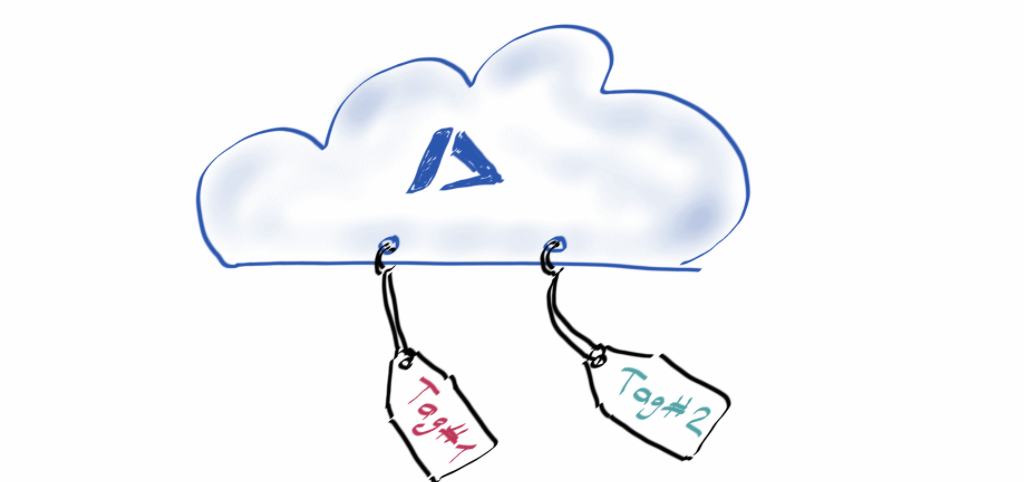

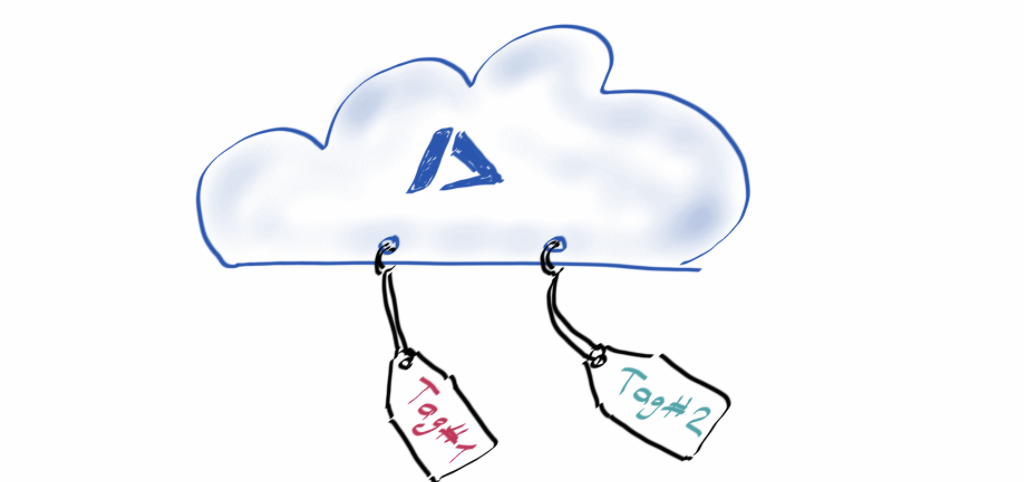
Mentions